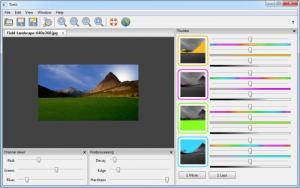Tintii
2.9.0
Size: 8.15 MB
Downloads: 3723
Platform: Windows (All Versions)
Certain colors on a picture may look faded, due to incorrect camera settings. It is possible to fix such mistakes with specialized applications, but it can be difficult to manipulate certain colors, without affecting others. This is where Tintii comes in. On the surface, it looks like any other lightweight image editor, but its smart functionality can make your work much easier. The software is capable of isolating distinctive color hues from each other and it allows you to adjust them separately.
Tintii is not free, but a fully functional trial version is available, which can be used for 21 days. Installing the software is a quick procedure, which does not involve anything else than clicking a few Next buttons. Tintii comes in Windows and Mac OS X versions and you can also find it as a Photoshop plugin.
Besides a few basic options, for loading and saving images, zooming in or out, the user interface displays only a series of sliders, around the image preview area. When you import a picture, Tintii will convert it to greyscale automatically. The picture's colors are displayed in separate slides, on the right side of the interface.
You only need to select a slide to re-insert a certain color in your picture. Additionally, you can move a few sliders, next to the thumbnail, to adjust the color's hue, saturation and lightness. More color selections can be added on new slides, by clicking a button, beneath the slides.
The application allows you to make a few global adjustments as well. Besides mixing the red, green and blue channels, you can also modify the hardness, edge and decay levels of the picture's colors.
Pros
You can manipulate individual color hues on your pictures. The application converts images to greyscale automatically and it allows you to insert them back separately.
Cons
The possibility of manually excluding colors from specific regions of a picture would be a helpful feature. With Tintii's advanced capabilities, you can give your photos a completely new look, with only a few clicks.
Tintii
2.9.0
Download
Tintii Awards

Tintii Editor’s Review Rating
Tintii has been reviewed by Frederick Barton on 21 Nov 2013. Based on the user interface, features and complexity, Findmysoft has rated Tintii 5 out of 5 stars, naming it Essential